In today’s digital world, protecting your online presence is more important than ever. One key piece of information you should understand is your IP address. Whether you’re browsing the internet or using online services, your IP address plays a central role in how you connect and interact with the web. But what exactly is your IP address, and why is it important? In this guide, we’ll break down the basics of IP addresses, how to find yours, and why it matters for online security. Plus, we’ll show you how our products can help protect your digital footprint.
What is an IP Address?
An IP address (Internet Protocol address) is a unique string of numbers assigned to each device that connects to the internet. It functions similarly to a phone number or street address, allowing devices to send and receive information over the web.
There are two main types of IP addresses:
- IPv4: This is the most common format and consists of four sets of numbers, such as
192.168.1.1. - IPv6: A newer format designed to handle the growing number of devices online, expressed as eight groups of four hexadecimal digits.
Knowing your IP address helps identify where data requests are coming from, and it’s also essential for troubleshooting network issues.
Why Should You Know Your IP Address?
- Online Security
Knowing your IP address allows you to better protect yourself from potential threats like cyberattacks. If you understand where your IP is located and how it’s being used, you can take steps to secure it. - Access Control
Certain online services or websites may restrict or block access based on IP addresses. If you need to access geo-restricted content or avoid IP-based restrictions, knowing your IP address is the first step. - Device Management
If you’re setting up a network at home or work, your IP address helps you manage connected devices and ensure everything is functioning smoothly.
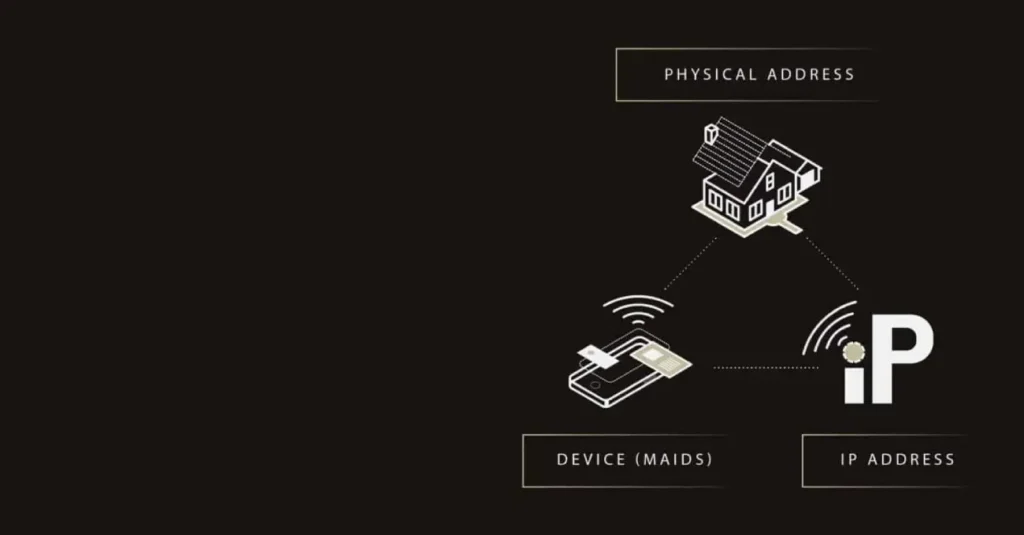
How to Find Your IP Address
There are a couple of ways to find your IP address:
- Using an Online Tool
One of the quickest ways is to simply search “What is my IP address” on Google, and it will display your public IP address at the top of the results. There are also websites like What is My IP Address that provide more detailed information. - On Windows
- Open the Command Prompt.
- Type
ipconfigand press Enter. - Your local IP address will be displayed next to “IPv4 Address”.
- On macOS
- Go to System Preferences > Network.
- Select the active connection (Wi-Fi or Ethernet) and click “Advanced”.
- You’ll see your local IP address under the “TCP/IP” tab.
Protecting Your IP Address
As important as it is to know your IP address, it’s equally important to protect it from malicious actors. Here’s how you can safeguard your IP:
- Use a VPN
A VPN (Virtual Private Network) hides your real IP address and encrypts your internet connection, making it harder for anyone to track your online activities. - Enable a Firewall
A firewall is a network security system that monitors and controls incoming and outgoing network traffic based on predetermined security rules. It’s another way to prevent unauthorized access to your devices. - Avoid Public Wi-Fi for Sensitive Activities
When you use public Wi-Fi networks, your IP address can be exposed to hackers. Consider using a VPN to mask your IP address while connected to public networks.
Understanding your IP address and its role in online communication is the first step in protecting your digital footprint. Whether you’re concerned about online security, privacy, or managing your home network, knowing how to find and secure your IP address is crucial. Explore our products today to take your online security to the next level.





